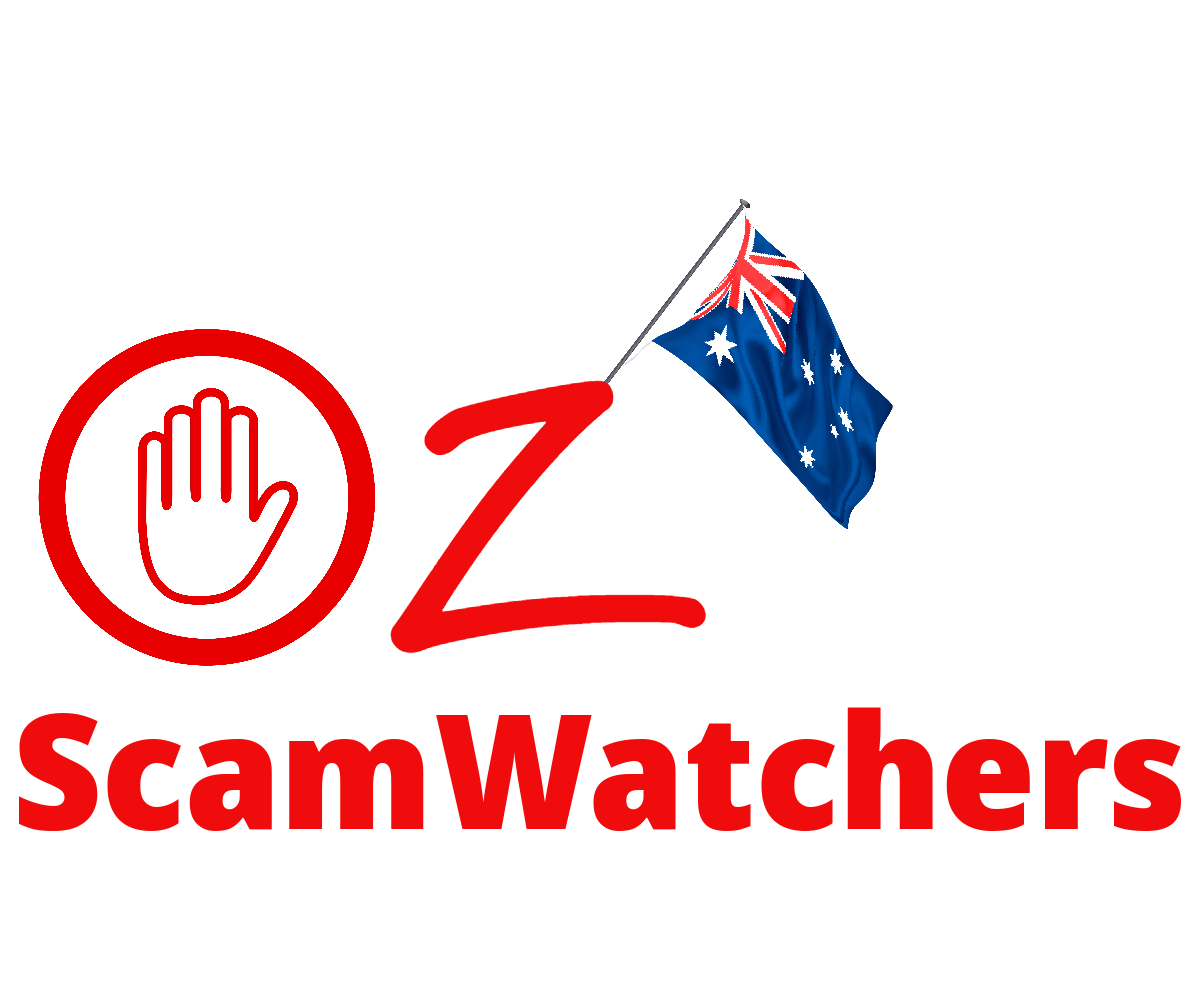In today’s digital landscape, the threat of computer viruses looms large. These malicious programs can wreak havoc on your devices, compromising your privacy and disrupting your digital experience. But fear not! With our comprehensive guide, you’ll learn simple and practical strategies to keep those viruses at bay. Let’s dive in and safeguard your devices together.
Understanding Computer Viruses and Their Impact
Computer viruses are like silent assassins, infiltrating your devices and wreaking havoc on your digital life.
These malicious programs are designed to replicate themselves and spread from one device to another, causing a wide range of problems.
They can steal your personal information, corrupt files, slow down your device, or even render it completely unusable. It’s time to fight back and protect what’s rightfully yours.
Preventive Strategies: Fortify Your Digital Fortress
- Avoid the Dark Side: Be vigilant and steer clear of suspicious websites, links, or emails that seem too good to be true. Don’t fall into their trap! Think before you click, and always question the authenticity of unfamiliar sources. Remember, your digital safety starts with your choices.
- Update, Update, Update: Regularly update your software and operating systems to stay one step ahead of those crafty viruses. Developers constantly release patches and security updates to combat new threats. By keeping your device updated, you’re building an impenetrable fortress against potential virus attacks.
- Arm Yourself: Anti-Virus Programs: Equip your device with a robust anti-virus program. These digital warriors scan, detect, and eliminate viruses before they can cause harm. Choose a reputable program and keep it up to date for maximum protection. Don’t let the viruses catch you off guard!

Recognizing Signs of Virus Infection
While prevention is key, being able to identify signs of a virus infection is equally important. Here are some red flags that indicate your device may have fallen victim to a virus:
- Sluggish Performance: Has your once-speedy device slowed to a crawl? If your programs take ages to load, files mysteriously disappear, or your device crashes frequently, it’s time to investigate. Viruses can hog system resources, leading to sluggish performance.
- Settings Gone Haywire: Have you noticed sudden changes in your device settings without any action on your part? Viruses often manipulate settings, altering your homepage, browser extensions, or even disabling security features. Stay vigilant and keep an eye out for these sneaky tactics.
- Unwanted Pop-ups and Ads: Are intrusive pop-ups and ads flooding your screen? This could be a sign of adware or potentially unwanted programs (PUPs) installed on your device. These unwanted invaders often come bundled with other software downloads, so be cautious during installations.
Mitigating the Impact of a Virus Infection
Your anti-virus software is your digital sword – wield it skillfully!
If you suspect your device has been infected by a virus, follow these steps to minimize the damage:
- Disconnect from the Network: Cut off the virus’s lifeline by disconnecting from the internet. This will prevent further communication between the virus and external servers, halting its spread and minimizing potential data breaches.
- Run a Full Scan: Immediately activate your anti-virus program and initiate a full system scan. Let it identify and eliminate the malicious viruses lurking within your device. Your anti-virus software is your digital sword – wield it skillfully!
- Change Your Passwords: Update your passwords for all your online accounts, especially those containing sensitive information. By changing your passwords, you block unauthorized access and stop the viruses from wreaking havoc on your digital identity.
Australian Support Resources
If you’re seeking additional assistance or insights regarding virus prevention and removal, Australia offers various support resources:
- Australian Cyber Security Centre (ACSC): www.cyber.gov.au
- Scamwatch: www.scamwatch.gov.au
- Stay Smart Online: www.staysmartonline.gov.au
- Australian Communications and Media Authority (ACMA): www.acma.gov.au
Protecting your devices from viruses is not a battle you have to fight alone. There’s an entire community of experts ready to assist and guide you towards digital safety.
Conclusion: Your Digital Armor
Armed with these preventive strategies and armed with knowledge, you can confidently navigate the digital realm while keeping those pesky viruses at bay. Remember, prevention is key – stay informed, stay updated, and stay cautious. By fortifying your digital fortress, you’ll enjoy a secure and seamless digital experience.
(Sources: Australian Government – www.australia.gov.au, Norton – au.norton.com)