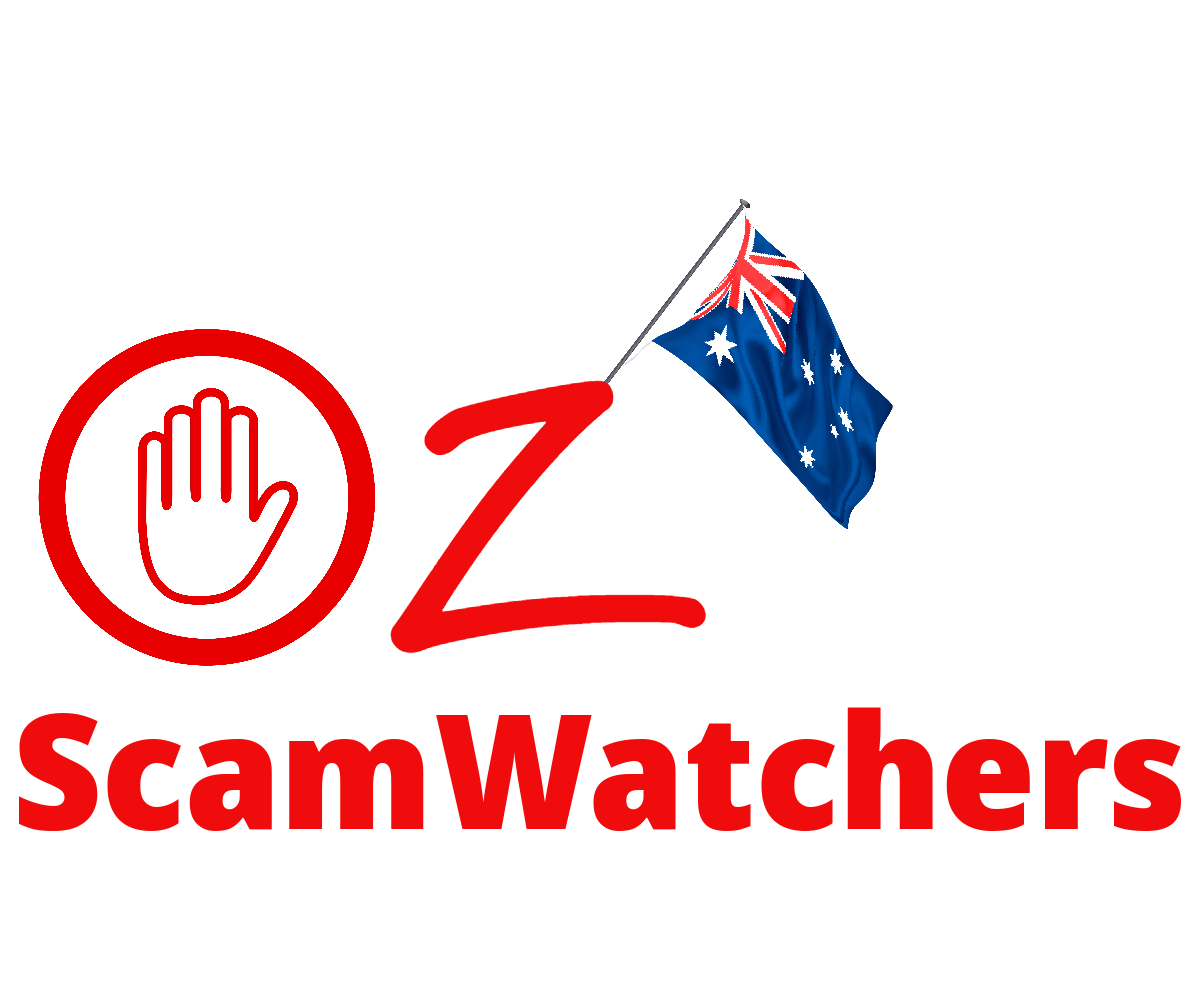Are you on the lookout for job opportunities? Beware of scammers lurking on professional networking platform LinkedIn. These cunning fraudsters are posing as employers, preying on unsuspecting job seekers like you. Their latest tactic involves requesting your myGov sign in details to supposedly finalize a job application. Don’t fall for their deceitful ploy!
These scammers employ various communication methods such as text messages, emails, phone calls, or live chat to reach out to you. They manipulate you into providing your myGov sign in details and may even urge you to click on a link to “register” your information.

Imagine receiving a message like this:
“We’re impressed with your qualifications! To complete your job application, please provide your myGov sign in details. It’s crucial for finalizing your candidacy.”
Remember, it’s crucial not to respond to these deceptive messages. Legitimate employers never require your myGov sign in details. Stay vigilant and protect yourself from falling victim to these scams.
If you have:
- Opened a suspicious text message, email, or social media message and clicked on a link
- Shared your myGov sign in details or any personal information
Act immediately! Contact MyGov Scams and Identity Theft Helpdesk at 1800 941 126. Their dedicated team is there to assist you. Time is the essence when it comes to countering scams and safeguarding yourself against identity theft.
To ensure your safety, familiarize yourself with the signs of a scam. Visit MyGov website for more information, including real-life examples of active scams. Together, we can stay one step ahead of these scammers and protect ourselves and our community.
Don’t let the scammers win. Take action now and spread the word to raise awareness among fellow job seekers. Together, we can create a stronger defense against these fraudulent practices.